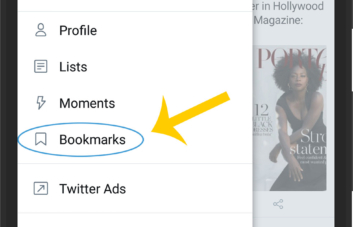Warning: This solution might seem pretty rude to some people. Suck it up!

As rude as this solution might be, it gets the job done…fast! To be honest, no one will even notice your rudeness if you do everything right. So, just how are you supposed to ditch a Twitter list that you didn’t even create? The same way magicians make cards appear out of thin air: magic. Before I give you the trick, you need to understand why you would want to remove yourself from a Twitter list?
Why I Don’t Want To Be In Your Twitter Lists
While Twitter lists are great for getting a community consensus on your area of expertise, that’s also the downside if you’re an @$$ to people. Here’s a few lists you might not want to be on:
- Social Media douchebags
- Douchebags
- @$$holes
- Social Media Snobs
- Spammers
- Mobile Brats
Maybe you don’t like the person nor the name of the list they put you in. Maybe you don’t like the people on the list. I think you get the picture. When fans, friends, colleagues, and clients browse your lists, you definitely don’t want to them to see your name pop up on a bad list. It’s a surefire way discourage people from getting to know you.
Now You See Me, Now You Don’t
So, let’s get around it using Keith Dsouza’s Twitter List solution:
If you block a user and then unblock them, you will not show up on their list anymore.
To block someone, head to their Twitter profile. In the sidebar under “Actions” will be an option to block the person. In the same spot should also be the option to unblock the person. Didn’t think it was that simple did you?