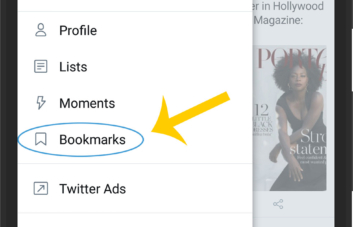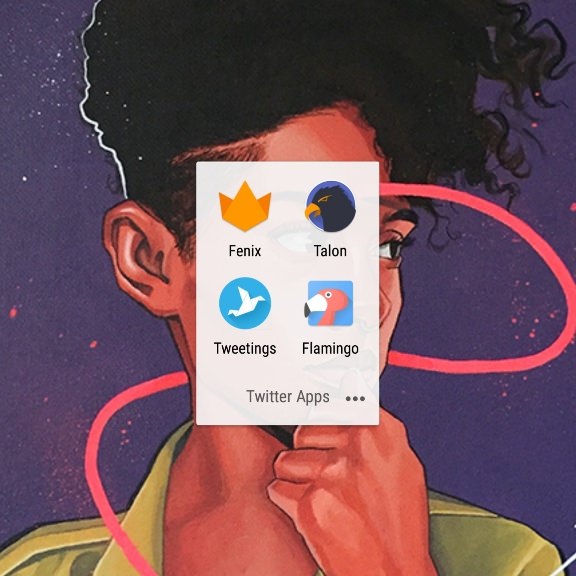Have you ever noticed how many messages on Twitter consist of users getting off Twitter to get work done? How many times have you done this yourself? Is Twitter one of your biggest distraction?
You’re not alone. Hundreds of Twitter users see these same messages flowing through their Twitter stream at all hours of the day. I am a victim to Twitter’s magnetic streams too.
Hello! My name is Corvida and I have an addiction to Twitter. Hello Corvida.
Twitter Can Disrupt Your Productivity
 My workflow is often disrupted due to Twitter. It took me three hours to write a post yesterday because I was constantly trying to split my attention between Firefox and Twitter. To be honest, this is not going to work for anyone, especially if your Twitter stream is filled to the brim with conversations and great content.
My workflow is often disrupted due to Twitter. It took me three hours to write a post yesterday because I was constantly trying to split my attention between Firefox and Twitter. To be honest, this is not going to work for anyone, especially if your Twitter stream is filled to the brim with conversations and great content.
Best Solution: Exit Twitter, Exit your client, Move on.
Unfortunately, this is much easier said than done. If you’re a blogger, this could be the toughest thing you ever do. There are more than a dozen great links that flow through Twitter everyday and you don’t want to miss them. However, you can’t catch them all and you shouldn’t worry about doing so. Think of it like this:
The sooner you finish your work, the sooner you can get back to Twitter.
If that’s still too much, then try the following tips to help you manage Twitter’s level of distraction while you work:
- Turns off client sounds
- Turn off notification pop-ups
- Remove unnecessary followings
- Limit the time you allow yourself to check Twitter
- Length notification times
Managing Twitter’s Level of Distraction
 If you’re using your web browser for checking Twitter, move on to the next paragraph.
If you’re using your web browser for checking Twitter, move on to the next paragraph.
If you’re using a client for Twitter, the sounds they make can often help in bringing your attention back to Twitter. Turn them off and be sure to turn off notification pop-ups also if possible.
If you don’t want to turn them off, you can go with the last tip and length the notification times. I currently have my Twitter client set to check my stream every 5 minutes or so. When I’m in work mode, I set it to 10 minutes or more if necessary.
When it’s time to take your Twitter break, you may end up breaking longer than planned because you’re following so many people. Try going through your list of followings every now and then and cut out the ones that: a) haven’t updated in over 2 days, b) you hardly every notice when they tweet, c) They don’t follow you in return, and d) [insert any other reason you can think of]. Of course, there will be exceptions to this rule.
To help with this process, I highly recommend Twitter Karma or Refollow. Twitter Karma shows you mutual friends, who’s just following you, and who you’re just following. It also gives you the options to mass follow and unfollow users. Refollow is another great Twitter relationship manager.
When you take these breaks you should time yourself. It’s too easy to get sucked into Twitter conversations. Make a mental note of what time it is and when you’d like to get back to work. Set an alarm if you have to. Get your followers to participate (and get some @ replies) by asking them to remind you to get off at a certain time. Whatever it takes, stick to your time limit!
Twitter Down. Productivity Up!
Letting go of Twitter for long periods of time can be hard for some. There’s simply too much that we don’t want to miss. Nevertheless, when Twitter goes down, productivity goes up! What are some ways you manage your Twitter ADHD?