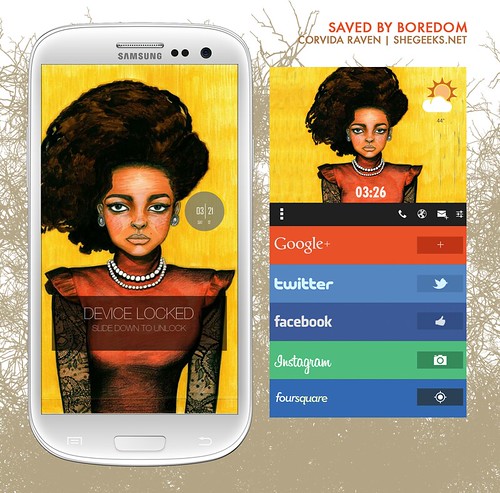After ditching iOS for Android, my first task was to find the perfect apps. Coming from iOS, I had high expectations for the design and functionality of Android apps. Great design and functionality is unmistakable in Google’s apps, but do they extend to the Android ecosystem? I’ll let you be the judge of that with a list of my 55 must-have Android apps.
Admin & Security
- Avast Mobile Security
- Clean File Manager
- Astro File Manager
- Solid Explorer
- Titanium backup (rooted phones only)
- Carbon
[pb-app-list pnames=’com.avast.android.mobilesecurity,fm.clean,com.metago.astro,pl.solidexplorer,com.keramidas.TitaniumBackup,com.koushikdutta.backup’ title=’Admin & Security Apps’ author=’Corvida Raven’ lang=’en’ width=’auto’]
I previously noted several apps for finding your lost android phone. Avast isn’t on that list, but I’m currently using it to track my phone and for more advanced protection when downloading apps for review.
To backup my phone, I needed something more flexible than Google’s built-in backup solution. Enter Titanium Backup. It’s saved me a ton of time when completely wiping my phone or when an app needs to be reinstalled and I need to backup its data. Unfortunately, it’s for rooted phones only. If you’re not rooted, Carbon will do.
Roll your eyes at file managers all you want, but you can’t manage your Android device without one. Clean and Astro File Manager are beautiful, free and offer SD card support. However, Solid Explorer is one of the best paid file manager you can find and offers many more options like drag and drop support and FTP, SFTP and SMB/CIFS client access.
Customization
- Nova Launcher
- Apex Launcher
- SSlauncher
- Multi-live wallpaper
- Desktop visualizer
- Minimalistic Text
- UCCW
- Widget Locker
- Buzz Launcher (review)
[pb-app-list pnames=’com.buzzpia.aqua.launcher,com.teslacoilsw.launcher,com.anddoes.launcher,com.ss.launcher,org.tamanegi.wallpaper.multipicture,jp.co.bii.android.app.dskvzr,de.devmil.minimaltext,in.vineetsirohi.customwidget,com.teslacoilsw.widgetlocker’ title=’Customization Apps’ author=’Corvida Raven’ lang=’en’ width=’auto’]
Android customization is one of my guilty pleasures and there’s a handful of tools I use to get the job done. With a launcher like Apex or Nova, I can expand what I can do with my homescreen. Multi-live wallpaper lets me use a full image for my wallpaper and desktop Visualizr lets me do the same with icons.
When I’m ready to add text and other fancy things, I use Minimalistic Text or UCCW. There are many customizations themes and files around the web that you can download to customize your phone, and a lot of them use UCCW or a launcher like Apex.
Take a look at my Android homescreens for more inspiration.
Socialize
- Reddit Flow
- Plume
- Tweet lanes
- Falcon Pro
- Carbon
- Google+
- Feedly for RSS
- imo for instant messaging
[pb-app-list pnames=’com.facebook.katana,com.deeptrouble.yaarreddit,com.levelup.touiteur,com.tweetlanes.android,com.jv.falcon.pro,com.dotsandlines.carbon,com.google.android.apps.plus,com.devhd.feedly,com.imo.android.imoim,’ title=’Social Media Apps’ author=’Corvida Raven’ lang=’en’ width=’auto’]
These are self-explanatory.
Games
- Devil’s Attorney
- Grand Theft Auto Vice City
- Need for Speed Most Wanted
- Flight Control
- Gyro
- Plague
[pb-app-list pnames=’com.senri.da,com.rockstargames.gtavc,com.ea.games.nfs13_na,com.namcowireless.flightcontrol,pl.submachine.gyro,com.miniclip.plagueinc’ title=’Gaming Apps’ author=’Corvida Raven’ lang=’en’ width=’auto’]
With only 16Gbs of space to work with, I didn’t download many games to my iPhone. I don’t have to worry about this with my Galaxy Note 2 thanks to the micro-SD card support. These days, I thoroughly enjoy playing Grand Theft Auto Vice City with a PS3 dualshock controller hooked into my Note 2.
Devil’s Attorney is my brain food. It’s a fun strategy game in which you play a lawyer defending various clients. Plague is another fun strategy game where you play a disease infecting and killing the entire human race. Devious, I know, but don’t judge my games. Just play them!
Productivity
- Evernote
- Playboard
- Dropbox
- OfficeSuite Pro 7 (replaced Polaris)
- Kingsoft Office
- Bamboo Paper
- Sketchbook Mobile
- Wunderlist
[pb-app-list pnames=’com.evernote,com.ideashower.readitlater.pro,playboard.android,com.dropbox.android,com.mobisystems.editor.office_registered,cn.wps.moffice_eng,com.wacom.bamboopaper,com.sketchbookexpress,com.wunderkinder.wunderlistandroid’ title=’Productivity Apps’ author=’Corvida Raven’ lang=’en’ width=’auto’]
I get a lot done with my Note 2, the S-Pen, and my wireless mac keyboard. Dropbox syncs my documents across devices. Evernote and OfficeSuite Pro 7 lets me power through documents and notes. Kingsoft Office is a great free alternative for document editing if OffuiceSuite is out of your budget. Samsung’s S-Note app is decent, but I prefer sketching apps like Bamboo Paper and SketchbookX for visualizing my ideas.
Pocket is my digital newspaper that I curated daily using Feedly. Playboard keeps me updated on new and rising apps to review. Android gets just as much junk apps as the iPhone, so it’s important to be able to quickly find good apps. Wunderlist is my gorgeous to-do app of choice, but I still keep a short paper to-do list around.
Location
- SkyMotion
- Eye in the Sky
- The Weather Channel
- Alfred
- Foursquare
- TripIt
[pb-app-list pnames=’com.skymotion.skymotion,com.citc.weather,com.weather.Weather,com.thecleversense.alfred,com.joelapenna.foursquared,com.tripit’ title=’Travel and Location Apps’ author=’Corvida Raven’ lang=’en’ width=’auto’]
Working on the go requires my to have quite a few travel apps. Tripit keeps all of my itineraries in order (sorry Passbook and Google Now). The Weather Channel is my default weather station. When I don’t trust their predictions, or need a real-time update, I use SkyMotion. Eye in the Sky is a beautiful app, but I really keep it around for its gorgeous weather widget (see here).
Alfred is the master app at finding great food spots on the fly. The recommendations I’ve received from Alfred are places that I’ve continued to come back to after one visit. Of course, I have to log all these great places by checking-in on Foursquare.
Media/Entertainment
- TuneIn
- Pandora
- Soundhound
- PowerAmp
- Simple Scrobble
- YouTube
[pb-app-list pnames=’tunein.player,com.pandora.android,com.melodis.midomiMusicIdentifier.freemium,com.maxmpz.audioplayer,com.adam.aslfms,com.google.android.youtube’ title=’Music and Media Apps’ author=’Corvida Raven’ lang=’en’ width=’auto’]
Streaming music isn’t my thing, but occasionally I’ll use Pandora or TuneIn when I’m in the mood for something different. If I come across a song I want to know more about, I use Soundhound. Google Now can do the same thing, buy I really enjoy Soundhound’s live lyric feature.PowerAmp is my default music player because of sleek design and ability to edit tags. Simple Last.fm Scrobbler runs quietly in the background and keeps track of what I’m listening to.
Photography
- Snapseed
- Photo Editor
- Pixlr Express
- Pixlr-o-Matic
- Retouch
- Phonto
- Flickr
[pb-app-list pnames=’com.niksoftware.snapsee,com.iudesk.android.photo.editor,com.pixlr.express,pixlr.OMatic,com.advasoft.touchretouchfree,com.youthhr.phonto,com.yahoo.mobile.client.android.flickr’ title=’Photography Apps’ author=’Android Blog’ lang=’en’ width=’auto’]
Last, but certainly not least are the photography apps. I do a lot of basic photo editing with Snapseed or Photo Editor. Pixlr Express is what Pixlr-o-matic used to be, but offers more filters and effects than the original app. Unfortunately, it doesn’t add text, which is why I have Phonto. Retouch does a fantastic job of removing unwanted articles in an image.
And instead of Instagram, I use Flickr.
What Do YOU Use?
That wraps up most of the Android apps that have a permanent place on my Galaxy Note 2. They’re really beautiful apps, most of them are free and the apps that cost money are worth every penny.
Most importantly, they live up to the standards of design and functionality set by Apple and iOS. The ones that don’t are usually apps that started on iOS first like the Facebook and Flickr apps. They lack the design detail and functionality embedded in their iOS counterparts. It’s annoying, but there are plenty of alternatives that fill the void.
Still, I’m pleased with the android apps I have and am constantly on the hunt for new selections. What are your favorite android apps?